Game development Week 3 Devlog
This devlog should be finished, however Kler's parts are yet to be written
Patrick Work
This week, I have added some simple powerups to the game the player can interact with, and finished the rest of the cutscene art, as well as working a little extra on the level itself. Note that I am by no means an artist.
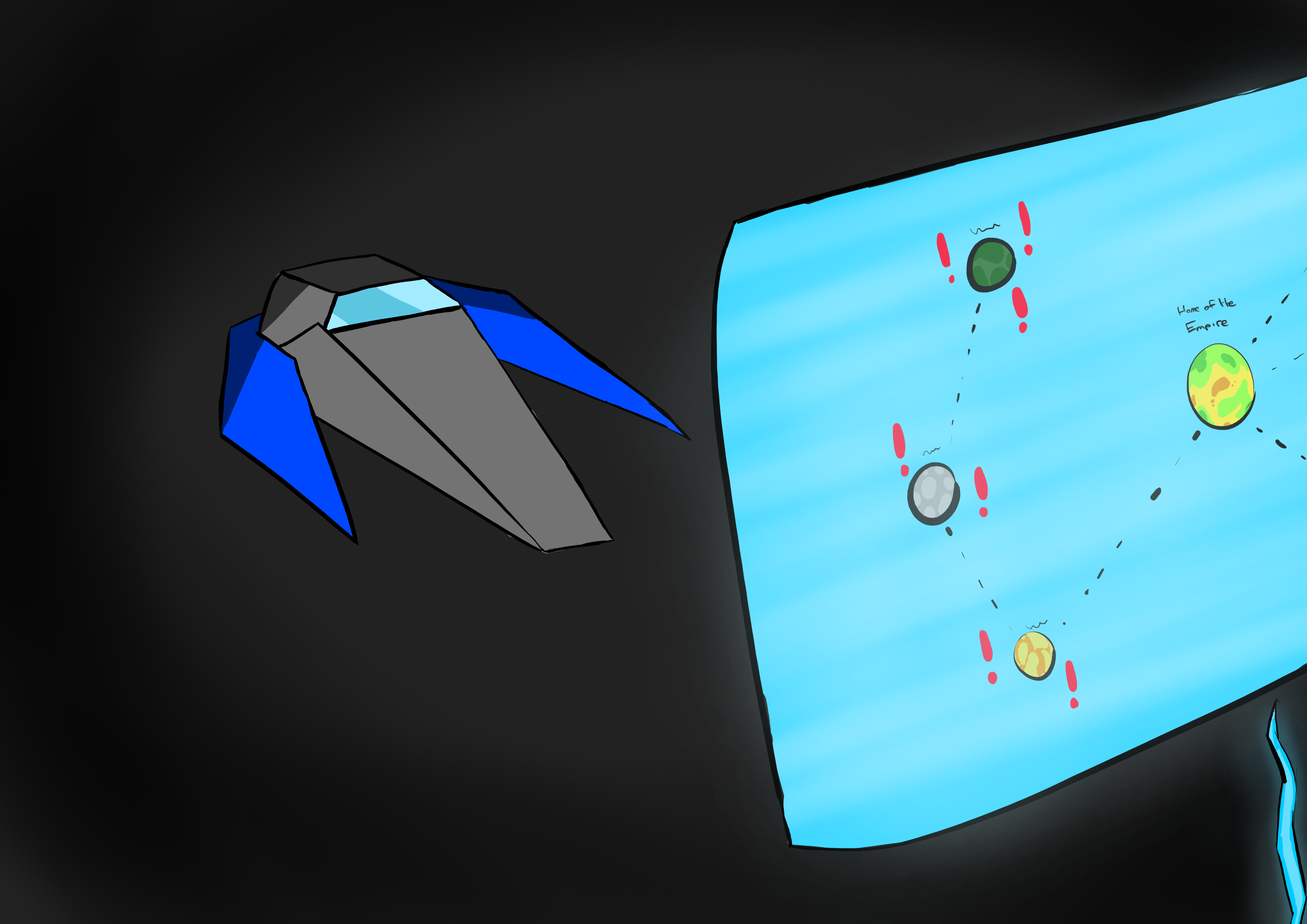

these each play in the opening cutscene along with some text. I've also tried implementing all our current features onto a map layout provided by James, but there were several issue found, so I've come up with a redesigned version to hopefully address them, seen below. 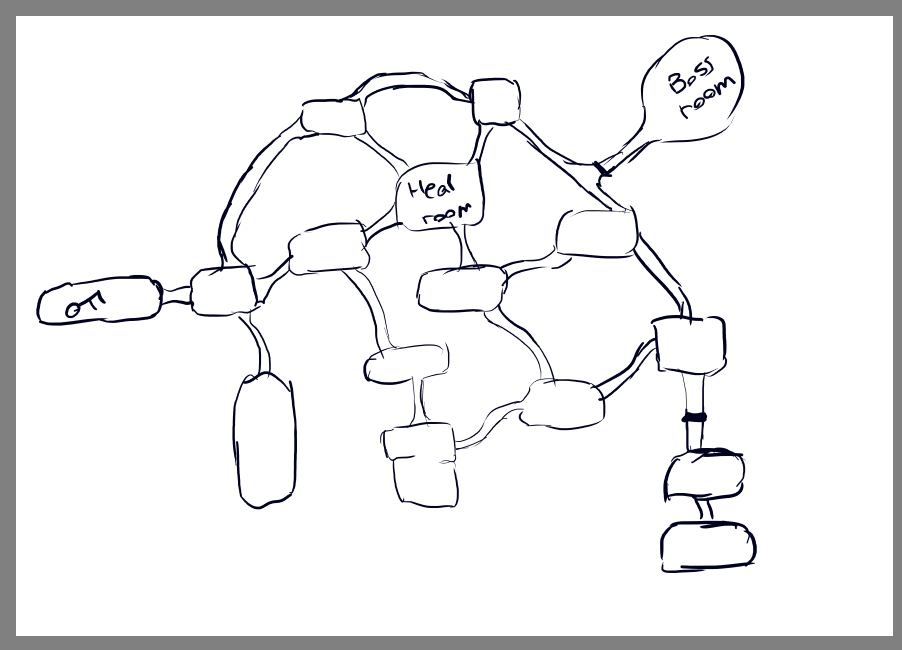
To be brief: less rooms, less bloat. Longer hallways were added to feel more like a break between rooms as they were so short previously that they may as well not have been there. The rectangular shape means less wasted camera space, better allows player freedom, helps with setting up spawner hitboxes and camera position. I realized that we can't have oddly rotated cameras as that completely disorientates the movement, so the map contains no oddly oriented rooms either. Whilst much more generic, this should be much more enjoyable to play through.
James finished the room, which works much better within the layout of the game, as there are little to no camera issues with them. I have also made changes to the spawner script (that handled enemy spawning, gate closing and such), to fix issues with camera switching and priority. I've also added several of the cameras and spawner hitboxes to the rooms, making 5 of the rooms in the level functional as of now, however the enemy layouts within still need to be determined. Also, how many rooms the player has completed is kept track of, and an appropriate powerup is given as a reward for completing the rooms, spawned in once enemies are destroyed. This lets players get stronger while playing through the level, and gives encouragement to clear the rooms before heading to the boss at the end. I've updated the gate script to actually work correctly, as it seems i was sleep deprived when writing it the first time.

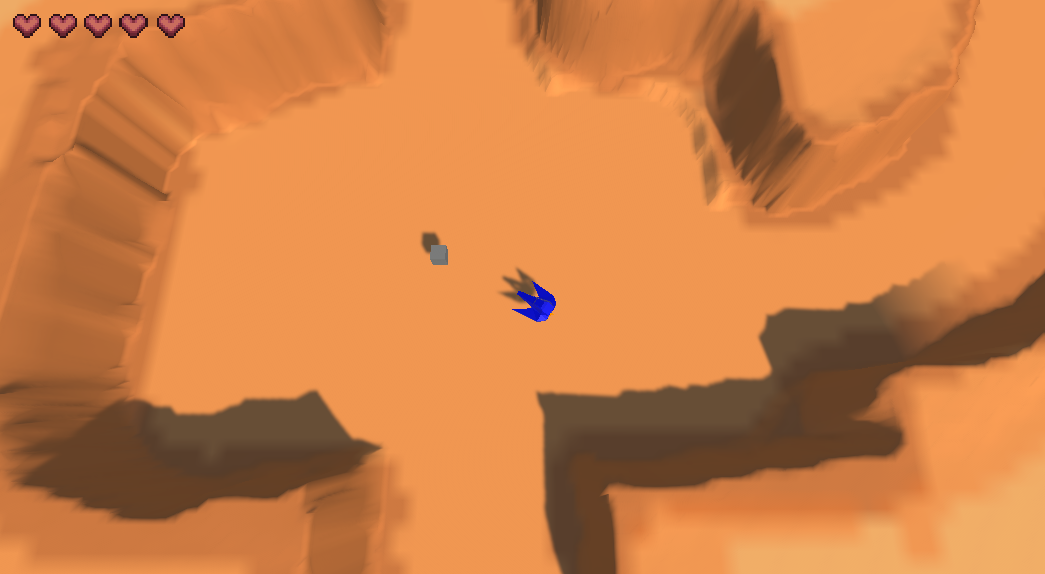
Here's a before and after of the room, with the powerup spawning once completed. I would show a gif of a player moving through a couple, but itch can't handle that unfortunately. The camera is disabled once a room is completed, and will not reactivate if a player retreads a room.
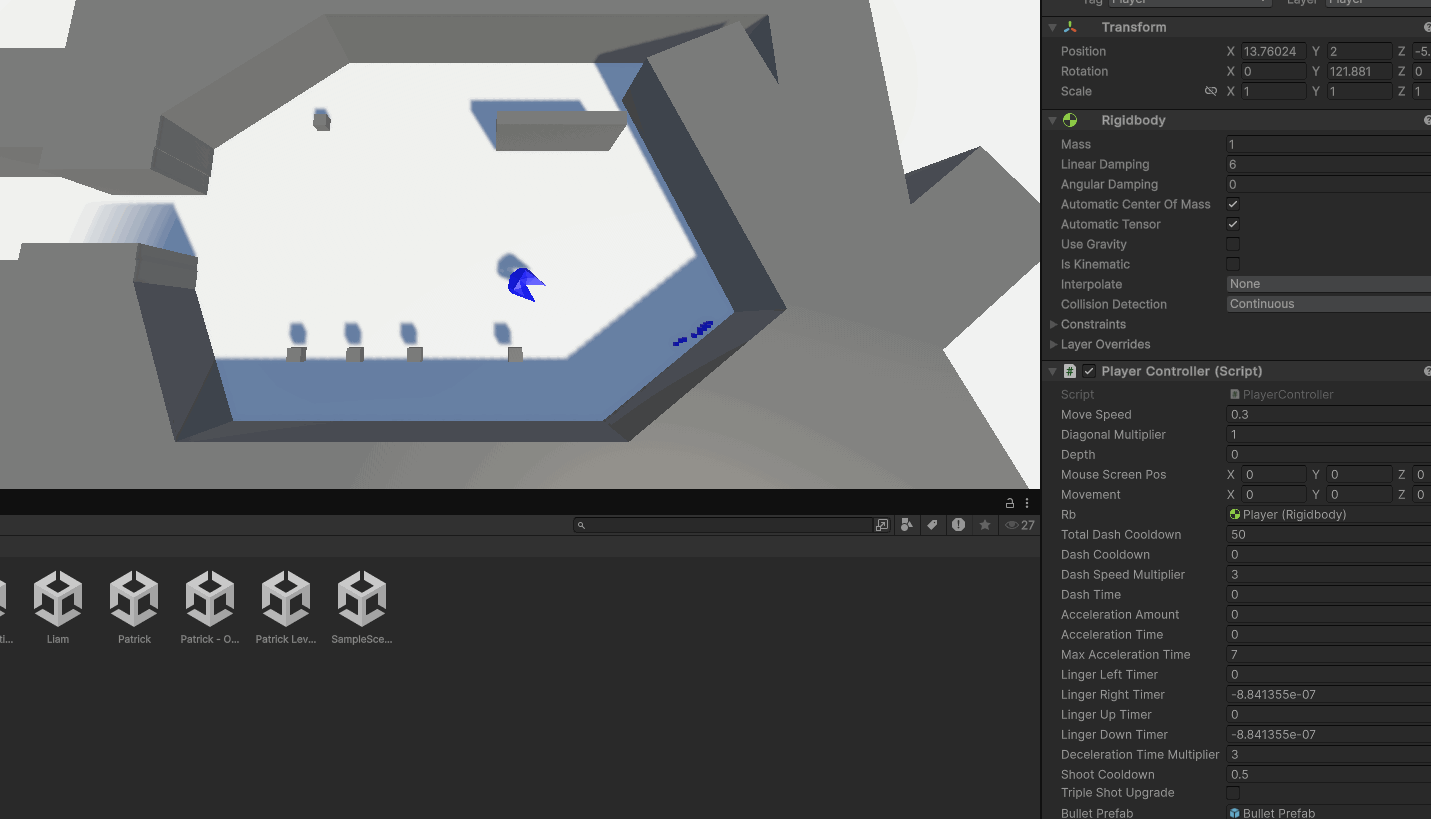
Here are the aforementioned powerups, shown above. The player gains increased attack speed, move speed, bullet speed, health and damage as rewards for clearing the room. once the boss is defeated, they receive a triple shot upgrade as a reward, however this could be added earlier just so the player actually gets use out of it in the prototype of the game.
Adding the rest of the level is my work going forward, which includes planning the enemy layouts, tweaking the ui a little, adding the rest of the necessary objects to make the other rooms functional, adding new dialogue options for the player, fixing all the bugs that have popped up, and probably tweaking the enemy scripts a bit to make them work within the confines of the rooms + some more i've probably forgotten about.
Liam Work
In this week, I continued working on the enemies’ script.
I have made some changes to the mosquito script so it would do some strafing when it’s on cooldown so it’s a harder target to hit. At a moment, it looks good, but it may need some adjusting when in the level layout, so it doesn’t hit the wall when it’s strafing, which could ruin the gameplay experience.
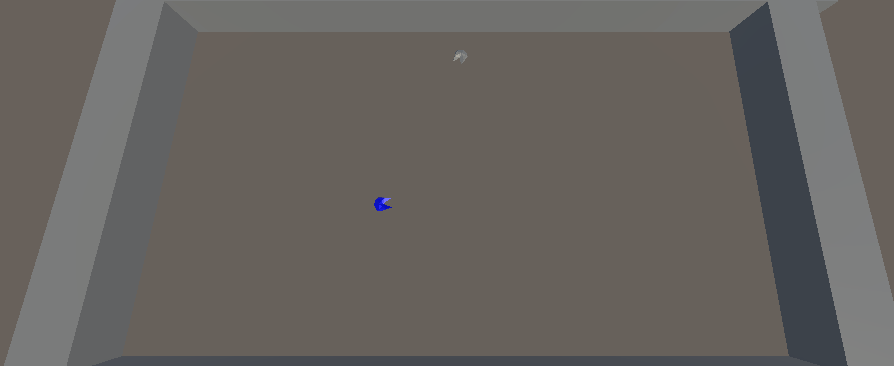
I’ve spent most of this week programming for a mini boss. I thought of the idea of having a stronger and bigger turret than the regular turret and doing different attacks. The attacks that the mini boss does are: Regular firing (same as the turret enemy), rapid firing and lasers.
Regular Firing
This is taking the same behaviour from the turret script. It looks at the player and shoots periodically. Though the mini boss shoots slightly faster but still can be dodged by a player. (Note: I'm only using spaceship model for testing. This is not the model for the mini boss.)
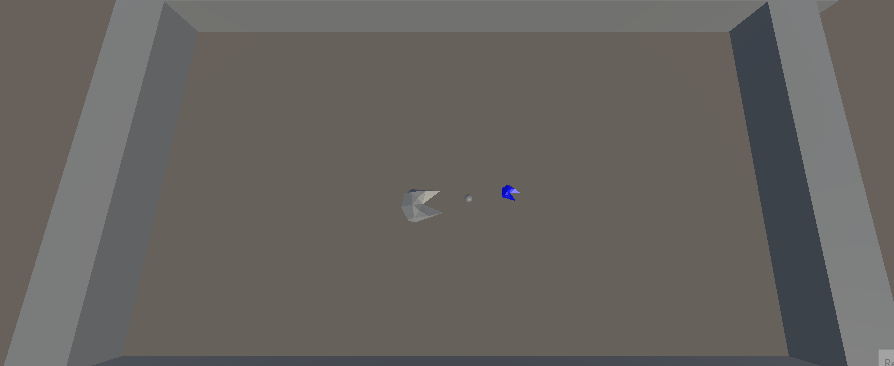
Rapid Firing
Like regular firing but the fire rate is greatly increased. It is possible to dodge all the bullets firing but they must keep moving when the attacks happen or they will likely get hit. This attack could be intense as the bullets are very close to hitting the player so it would give some thrill to the player.
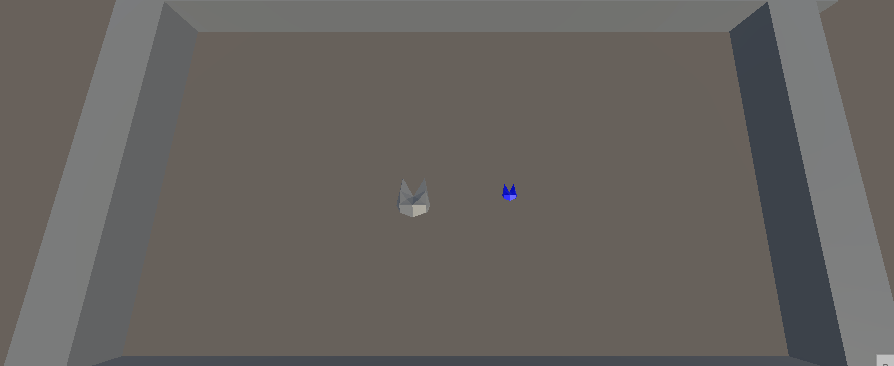
Lasers
This attack will do a full 360 degrees rotation with the laser activated. So, the player must move to avoid it. This attack is not fully implemented yet, but I got the rotation and the laser going but the laser doesn’t affect the player yet.
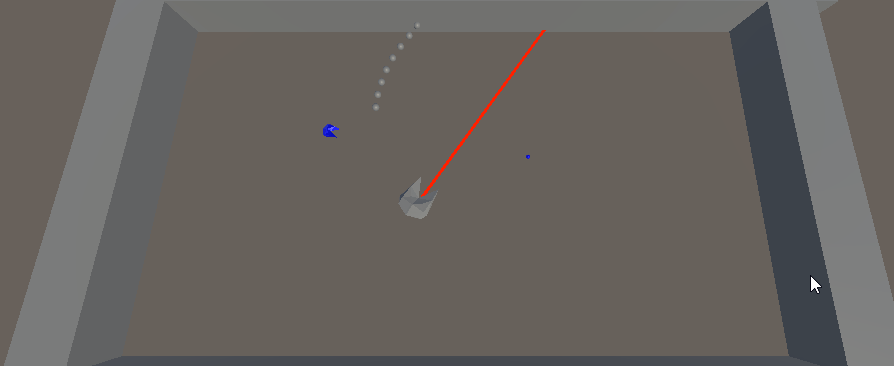
Below is the gif of that plays all the attacks to show how they will work in the game.
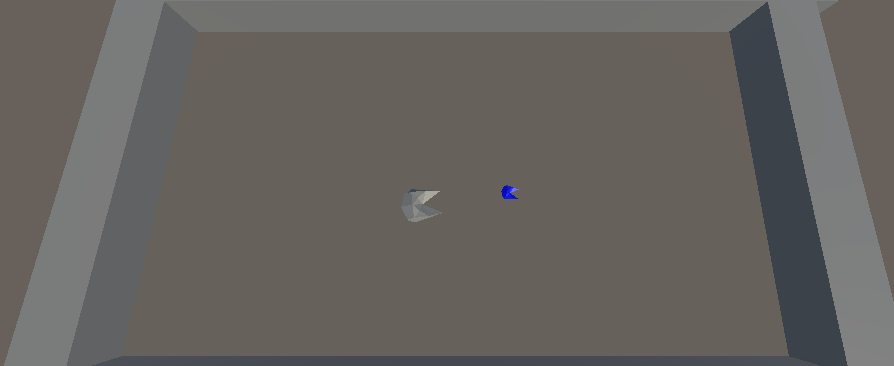
With the mini boss script now, it is going through different attacks. So, when one attack is finished it moves to the next attack and so on. Regular shooting is on a timer which is random each time the attack plays and when that timer runs out it goes into rapid shooting attack which is also on a random timer. When that timer runs out, it goes into the laser attack which will do a full 360-degree rotation and when it finishes doing the rotation, it will go back to regular shooting and repeat the process. This might change so it does random attacks instead of a pattern or a cycle, which could be boring for the player as it will be predictable on what the next attack will be.
There is still a lot of work I need to do on the mini boss as transition between the attacks is not smooth and the lasers so it goes on until it’s hits an object instead of having a fixed length.
James' work:
As mentioned in Patrick's section, I remade the map so that it worked better with the way we wanted the camera and movement to work. Once I had completed that, I tried to find some simple textures for the map, but I struggled to find free textures that weren't photorealistic, which isn't the style we are going for. Instead, I just made some single-colour textures and by blending them onto the terrain I made a very simple design for the maps textures, and if I get time I would like to make them a bit more detailed.

I also made the model for the enemy spaceship that Patrick has named the 'Rifter'. I wanted the design of this ship to be more blocky and simplistic, as the planet that we are working on for this vertical slice is the first one, and I wanted the inhabitants' technology to feel more basic and cobbled together when compared to the sleek, angular design of the player's ship.
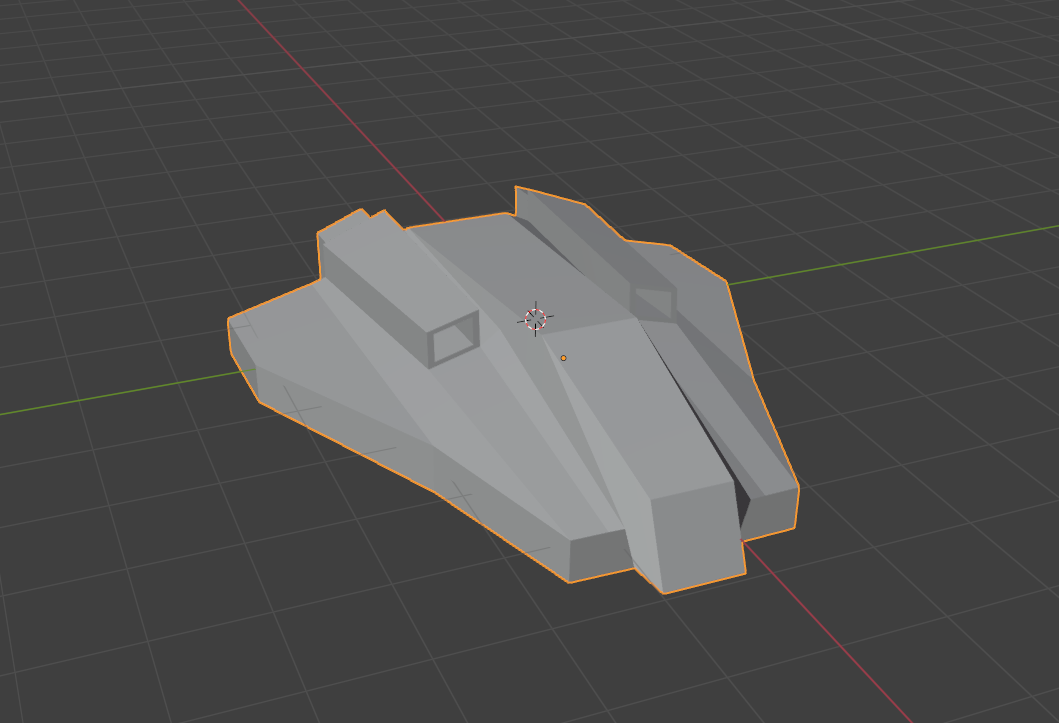
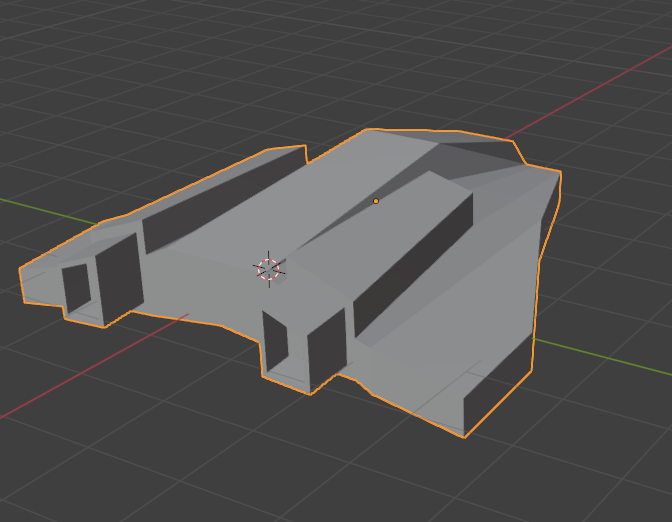
Kler's Work:
This week, I worked on creating the home menu, sound system, pause system, and interactive UI elements. These tasks were straightforward for me, as I’ve had experience with similar features in previous game projects.
--Home Menu and UI Design Inspired by Tunic--

The layout of the home menu was inspired by Tunic, which influenced the clean and minimal design I aimed for
--My Version of the Home Menu Inspired by Tunic--

The Play button is connected to a scene changer script that loads the main game scene when clicked, allowing the player to start the game. The Options button is set up to toggle the visibility of the settings UI panel, giving players quick access to audio and gameplay settings without leaving the menu.
In the future, I plan to add an image and background animations to make the home menu more visually appealing. I might also include a save system if time allows or if it becomes necessary for the game experience
--Audio Control System with Sliders--
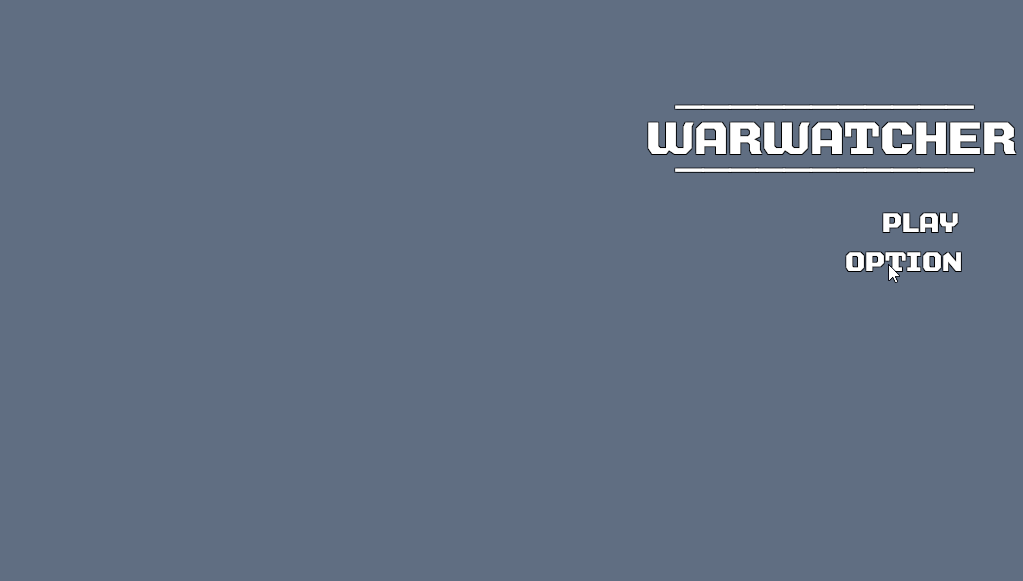
To control background music and sound effects (SFX) in my game, I used two scripts—AudioManager and VolumeSettings—along with Unity’s Audio Mixer. I followed a YouTube tutorial that helped me set up the system.
AudioManager Script:
This script handles playing all the sounds in the game. It uses two audio sources: one for music and one for sound effects. The background music starts automatically when the game begins. When the player gets hit or something happens, the PlaySFX() function is used to play sound effects. I also made sure the AudioManager stays active when switching scenes by using the singleton pattern.
VolumeSettings Script:
This script controls the volume sliders in the settings menu. It connects the sliders to the Audio Mixer, so players can adjust music and SFX levels separately. When the game starts, the script checks if volume settings are already saved. If they are, it loads them; if not, it uses default values. It uses a formula (Mathf.Log10(volume) * 20) to adjust the volume correctly, since the Audio Mixer uses decibel levels.
Saving Volume Settings:
The script saves the player’s music and SFX volume using PlayerPrefs, so the game remembers their settings even after restarting. This makes the experience smoother and more personalized for the player.
--Pause System and UI Toggle--
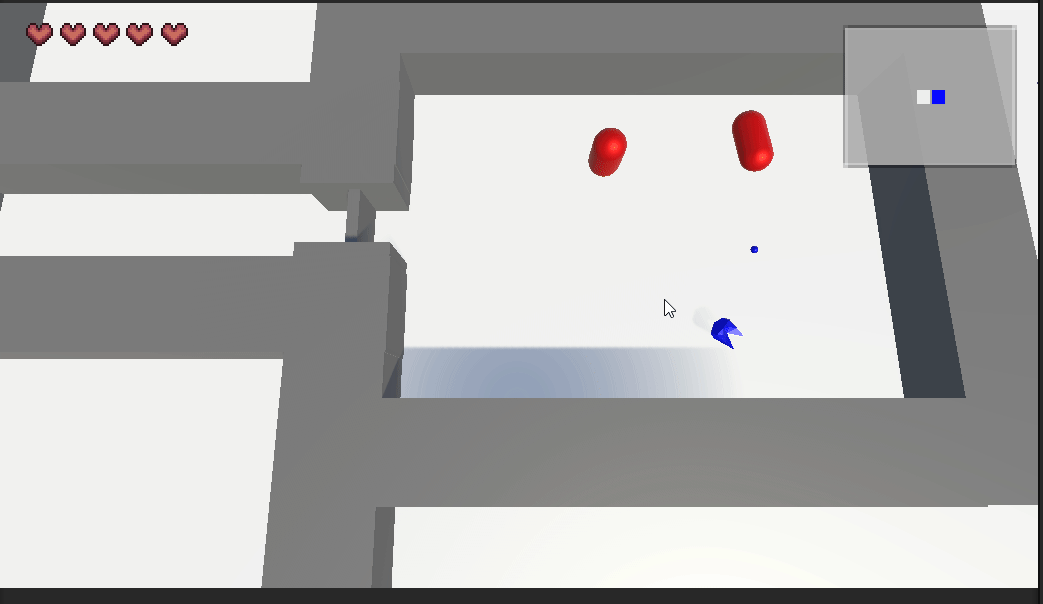
I created a pause system that lets the player pause and resume the game using the Escape key. When the game is paused, time is stopped with Time.timeScale = 0, and a UI panel (usually the pause menu) is shown. When the game is resumed, the UI is hidden, and time is set back to normal.
I followed the tutorial from this YouTube video to help set up the pause functionality. The script manages a list of UI elements. When the game is paused, it shows the first UI item in the list and hides the others. When resumed, it hides all UI elements. The system also ensures that time is reset if the game switches to a new scene while paused.
This setup allows the player to easily pause the game and access the menu, then resume gameplay smoothly.
[Kler's Reference]
www.youtube.com. (n.d.). Unity Pause Game - Easy Tutorial (2023). [online] Available at: https://www.youtube.com/watch?v=G1AQxNAQV8g [Accessed 4 May 2025].
Rehope Games (2023). Uncover the Simple Trick to KEEP MUSIC PLAYING Between Scenes! [online] YouTube. Available at: https://www.youtube.com/watch?v=xswEpNpucZQ [Accessed 4 May 2025].
--Grammar Fixing with ChatGPT--
I used ChatGPT, an AI language model by OpenAI, to help improve the grammar and clarity of my writing.
OpenAI. (2025). ChatGPT [AI Language Model]. Available at: https://chat.openai.com [Accessed 4 May 2025].
Warwatchers - KIT207
Fight against the enemies of the empire!
More posts
- Game development Week 6+7 Devlog34 days ago
- Game development Week 5 Devlog48 days ago
- Game development Week 4 Devlog52 days ago
- Game development Weeks 1 and 2 Devlog64 days ago
Leave a comment
Log in with itch.io to leave a comment.