Game development Week 4 Devlog
Patrick Work
For the most part, my work this week involved adding all the features of the game together into the main level layout, and getting them both functional and cooperative.
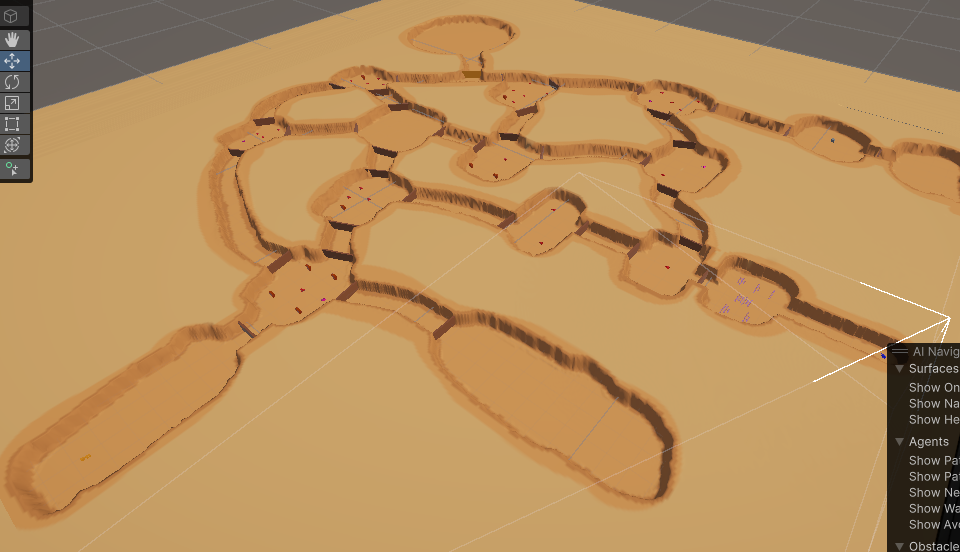
Here's an image of most of the level from above, complete with all the spawner objects, cameras, and enemies functional, as well as with added dialogue options, and proper powerup spawning between them. I've also imported the newly created enemy models by James, giving the enemies a much nicer design, with just a plain material while James works on texturing. I've also added some UI art, although getting the hologram shadergraph to both flicker and not appear as a rectangular effect (to fit into the curved border art made) proved too difficult for me, so I'll come back to this later. All the enemies now properly behave around the player, shooting and getting shot in turn, besides the mosquito, which has a slight hitbox bug at the moment.
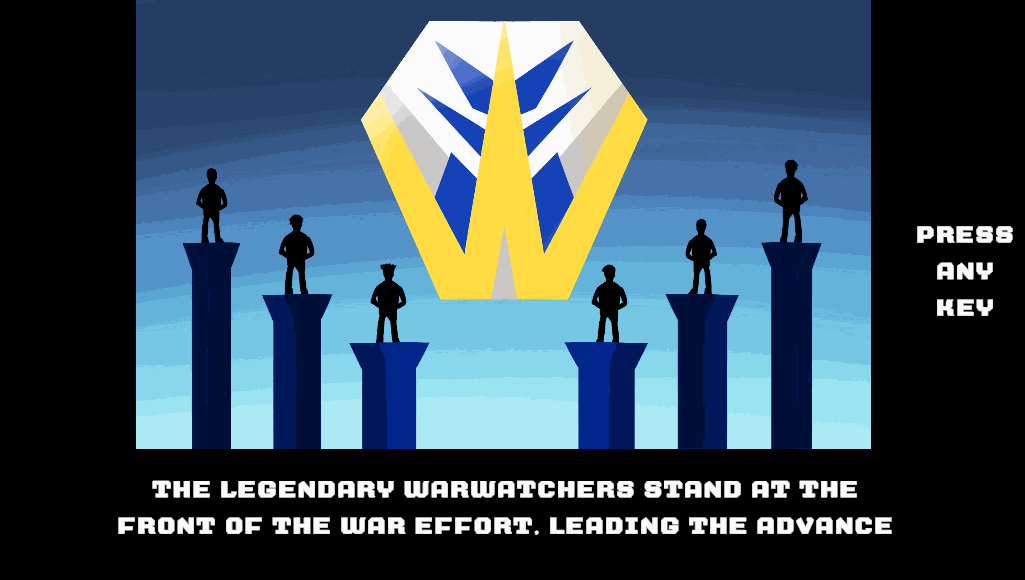
I also changed the opening cutscene to change image based on input rather than wait time as per feedback, and linked the menu's, cutscenes and ui's together to get a test build working for itch (uploaded last week). I also attempted to fix the slight stutter that occurs when the camera is following the player, however had no such luck with that as of yet. As I have accomplished most of the work dictated as per our initial gantt chart, the rest of my time on this project will probably be spent fixing bugs and polishing up the game, as well as adding the rest of the features yet to be finished by other group members (mini boss, missing death screen, new models). One thing I want to do alongside this still, is have some sort of visual cue when a powerup spawns, as the current iteration is extremely underwhelming. I also looked into controller support, and the player movement I've coded is so horrendously atrocious, that I don't believe I'll have any luck with it.
Liam Work
Did not do much programming this week compared to the other week. I did a little bit of work with the mini boss laser. I just added raycast to the laser so it would stop at the hit point—in other words, when it collides with an object, whether that be a player or a wall.
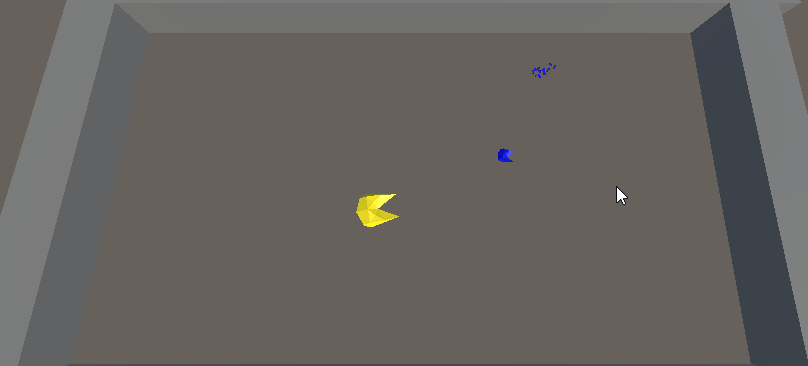
I took charge in doing a health pickup which would fully heal a player when collected. These would only be found in the healing room. When players try to collect it with full health, it will display a message (which is not implemented yet) and will give it to someone who has done all of the text dialogue in our game.

Again, didn’t do much this week. At this point, it is all about fine-tuning that would improve player experience. We’ll keep playtesting our game for bugs or anything that could be unfair to the player.
Kler's Work
---Binding of Isaac Mini Map---

I was inspired by The Binding of Isaac, especially its simple visual style and how it reveals each room as you play. I like how clean and focused it felt. so i used that idea to guide my own design and layout.
---My Version of The Map---
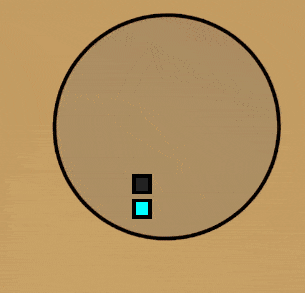
It's a small GIF because the game camera is still in its early development phase.
This minimap system reveals parts of the map as the player explores. Each zone starts hidden and becomes visible when the player enters. The main zone shows in full color, surrounding zones appear black, and the current zone is highlighted. A MinimapManager handles the highlighting so only one zone is active at a time. It's built using Unity UI images and trigger detection to create the minimap.
---Subjective Health UI Improvement---
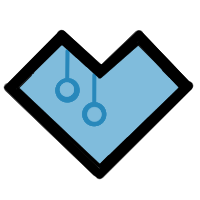
The hearts are designed to look like circuits, which ties into the space theme by giving them a high-tech, futuristic feel—like they're part of a machine .
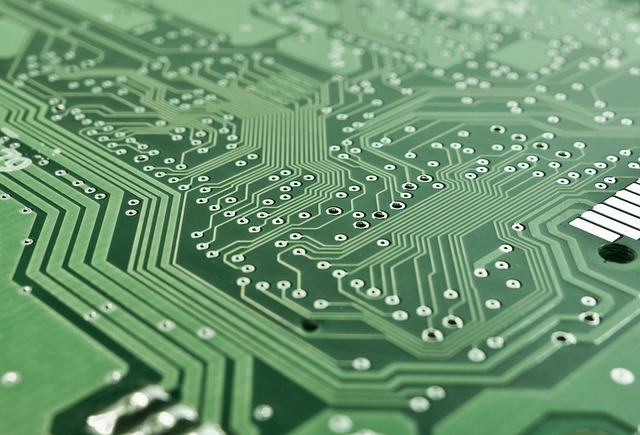
---Heart Animation---

To make the heart loss feel more satisfying and noticeable, I added a small animation that plays when a heart is lost. The heart quickly shrinks, then grows back to its original size, creating a bounce effect. This helps draw the player's attention to the loss and makes the UI feel more alive and responsive. The effect is done smoothly over time using a coroutine that scales the heart image down and then back up.
---Current UI---
James's work -
This week, I worked on more of the models. The first one that I worked on was the turret, which is a stationary enemy that shoots bullets at you. I tried to keep the more square design for the enemy technology.
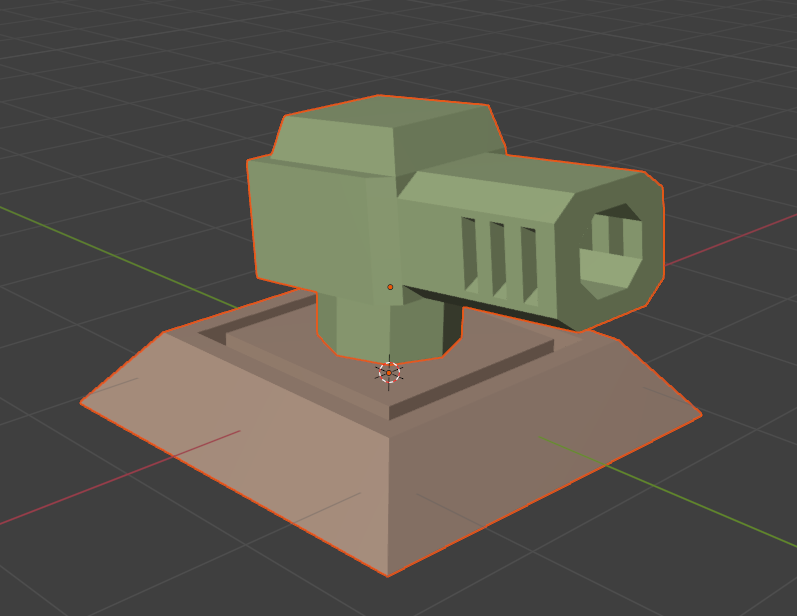
The next model that I made was the gates which is also enemy tech so I again made them look squarish.
Gates Closed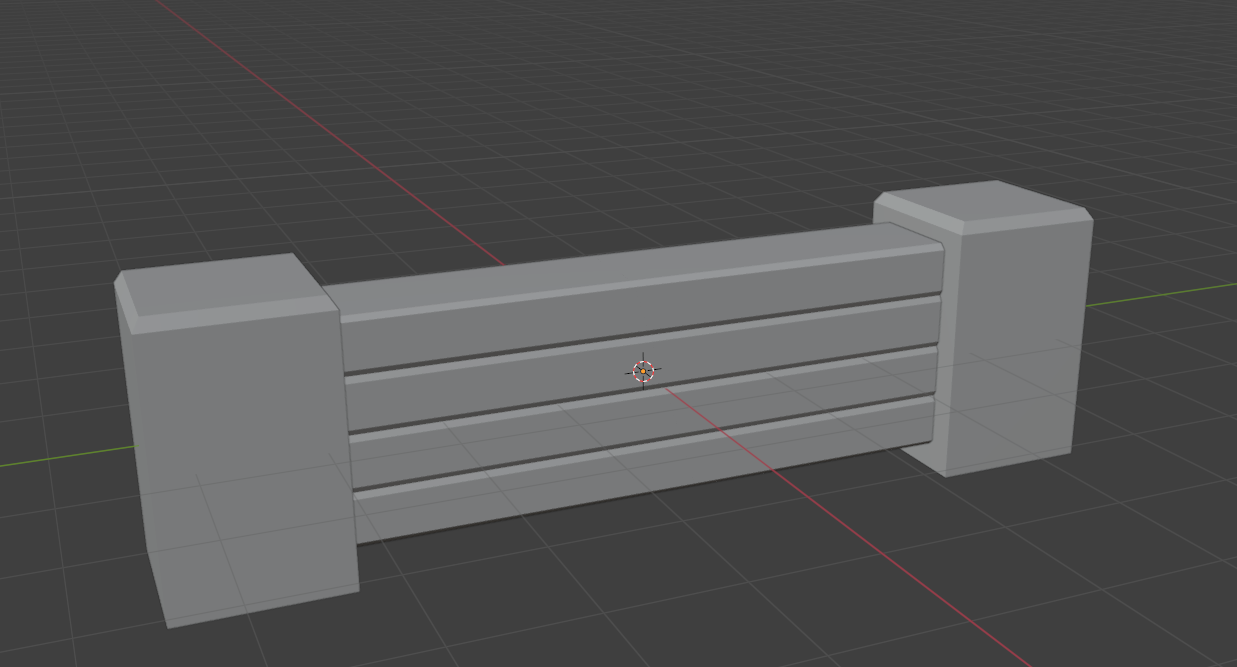
Gates Open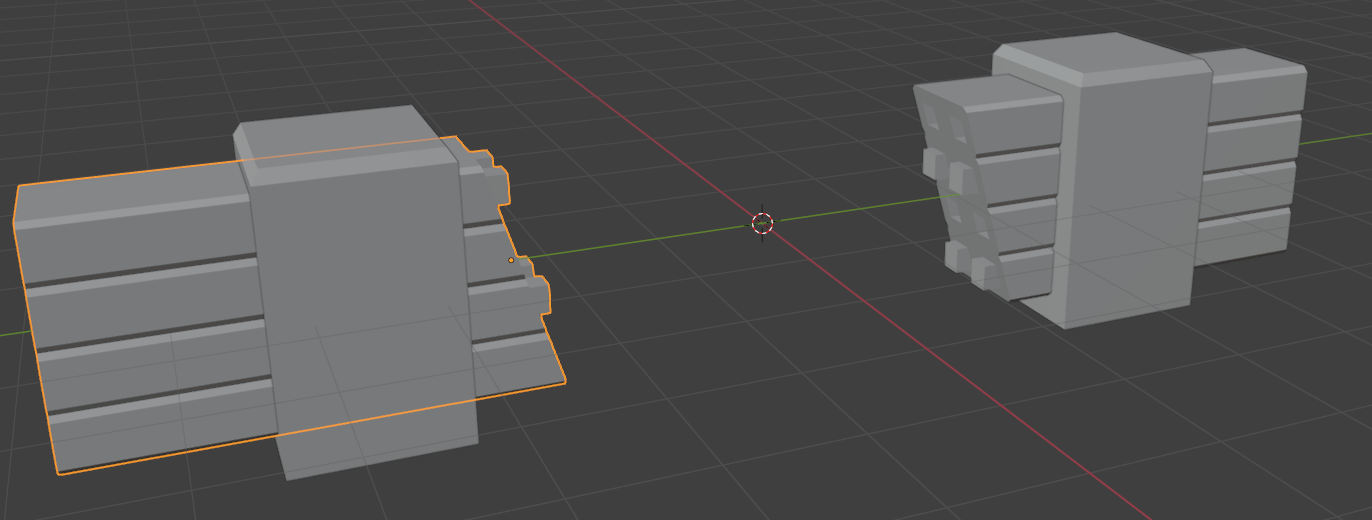
The final one that I worked on was the Mosquito enemy, which has a sharp point that charges at the player and stabs it to damage it. I made three different designs for this, as we had a few designs for them from our planning. The first is the one that we ended up using, the second is similar with different wings and the last is a more insectoid version.
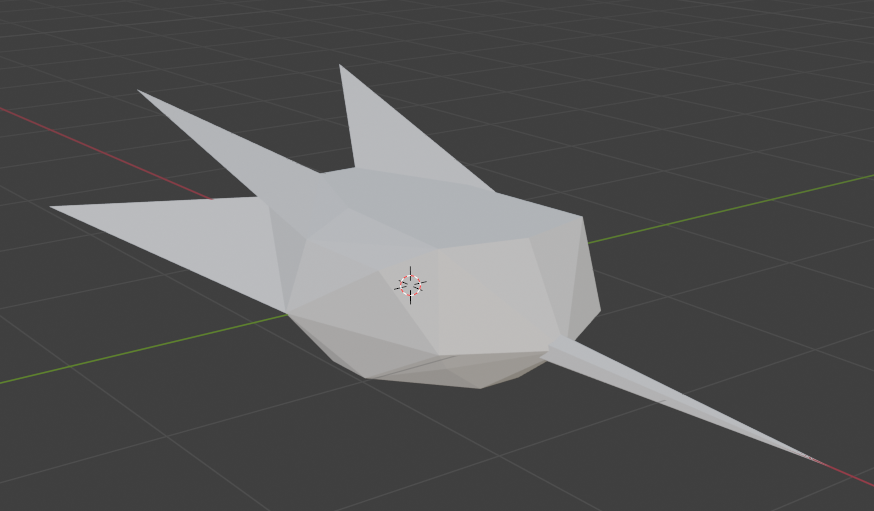
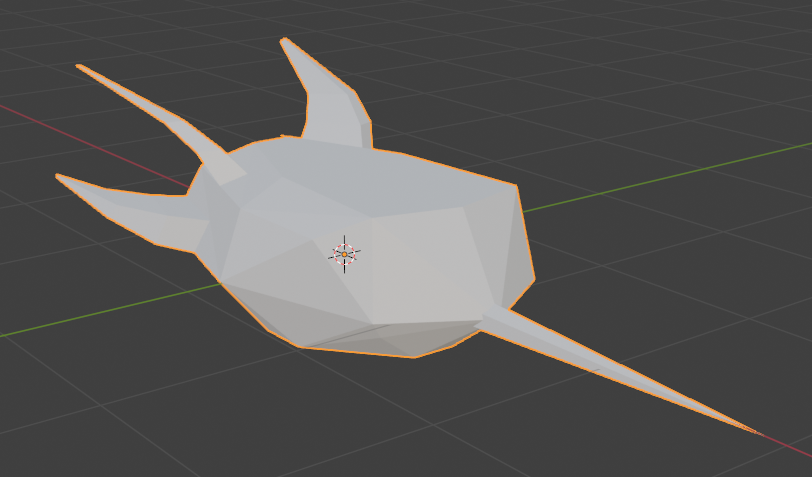
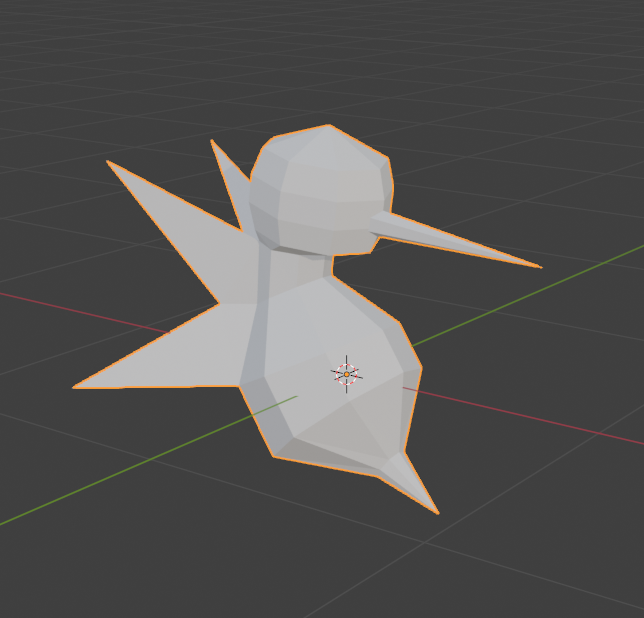
Warwatchers - KIT207
Fight against the enemies of the empire!
More posts
- Game development Week 6+7 Devlog34 days ago
- Game development Week 5 Devlog49 days ago
- Game development Week 3 Devlog63 days ago
- Game development Weeks 1 and 2 Devlog64 days ago
Leave a comment
Log in with itch.io to leave a comment.