Tutorial 1
In this week's Tutorial, the task was to export the objects made in Blender for the first self-study task and correctly import them into Unity.
I had quite a bit of trouble trying to export my models correctly as Unity only likes a certain type of material on objects and it can't understand Blender's node system. This meant that the textures that I put on my Observatory had to be baked onto a new image and have that be the material that is on the object, this forced me to remake my UV map from scratch, as I had done a very sloppy but fast UV map the first time. Once I had set up everything to be exported, I kept messing up the correct export settings, so I had to redo it a couple of times, but now I should have them memorised (hopefully). I had issues with the normals being inverted on my Blender model once I imported it to Unity, meaning I had to export it again after flipping the normals in Blender. Now that everything was imported correctly, I was ready to start setting up a little scene.
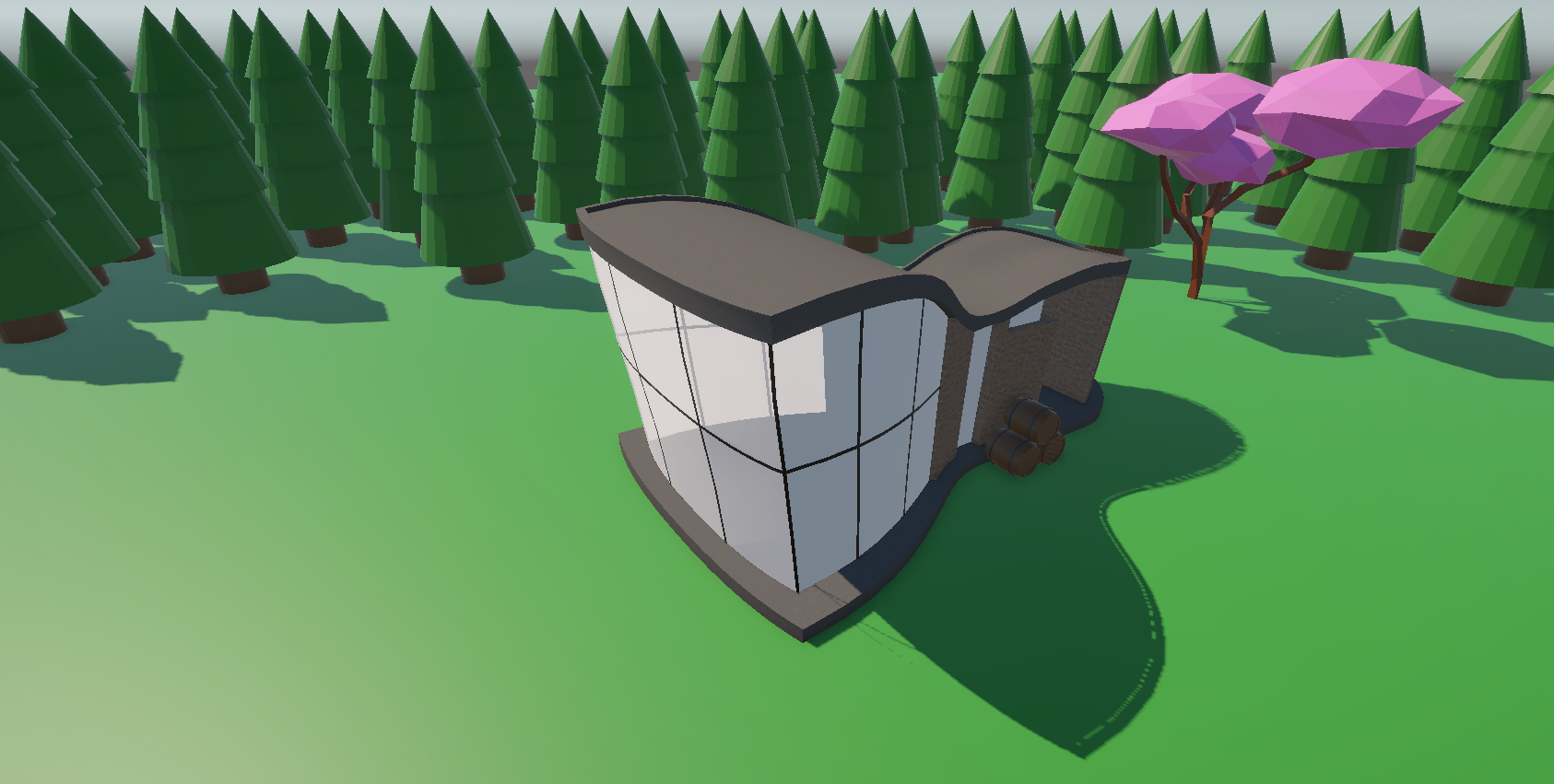
For the scene I made (above), I quickly made a tree (the green pine-looking one) to fill up the background. Then, I found a low-Poly Cherry Blossom-style tree that I had made years ago and added that as a kind of feature tree. I used my observatory as the main focal point of the scene, with some barrels by the entrance.
UTAS KIT207 Portfolio
More posts
- Self Study 3 - Terrains and ProBuilderMar 23, 2025
- Tutorial 2Mar 17, 2025
- Self Study 2 - Bones, Rigging, and AnimationMar 10, 2025
- Getting started in BlenderMar 03, 2025
Leave a comment
Log in with itch.io to leave a comment.