Self Study 3 - Terrains and ProBuilder
In this task, we were asked to learn how to use the Terrain tools and ProBuilder tools.
To start with, I made a new scene and added a Terrain object to play around with and see how each of the brushes and other tools worked. One function of the terrain tools that I didn't like was that from the base level that the terrain starts on, you can only increase the elevation; there is no way (that I could figure out) to lower it below that point.
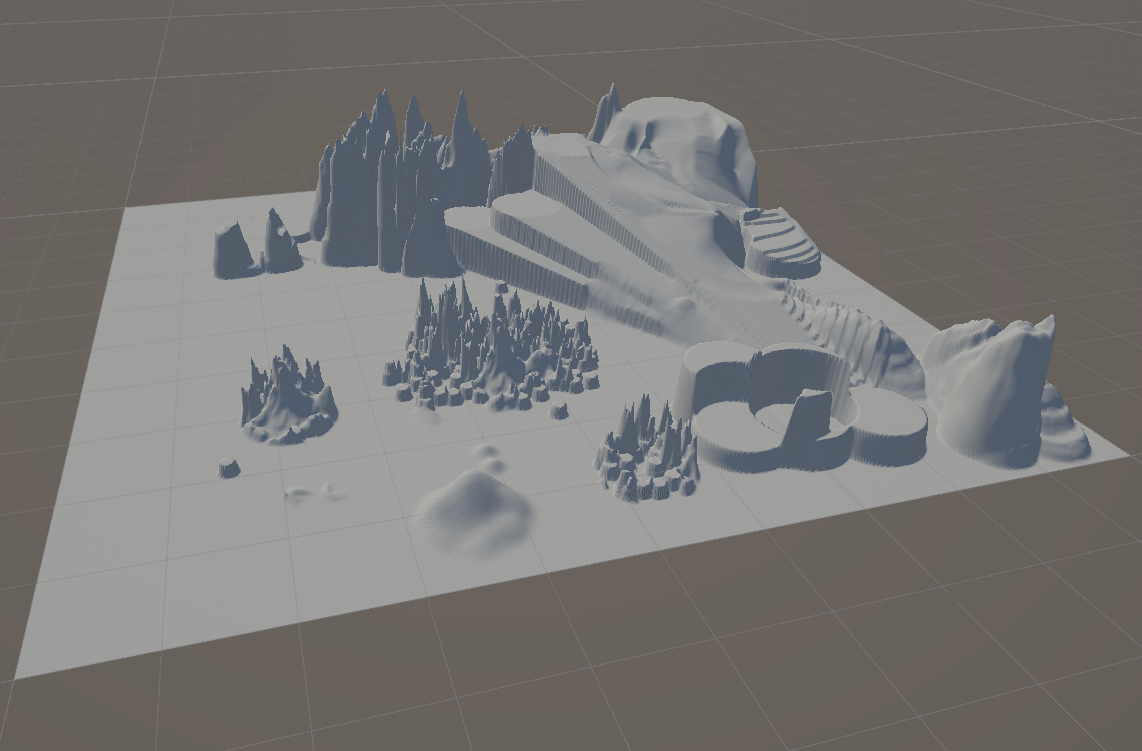
I played around with them for a while before moving on and trying to make some terrain in my main scene. In my main scene, I tried a few different things, like trying to recreate the top bit of Kunanyi/Mount Wellington, where my tourist attraction is, before settling on making a small mountainscape surrounding the Tourist attraction that I made. I added some grass to the mountain but I couldn't get it to interact with the steep faces of the mountain in an accurate way
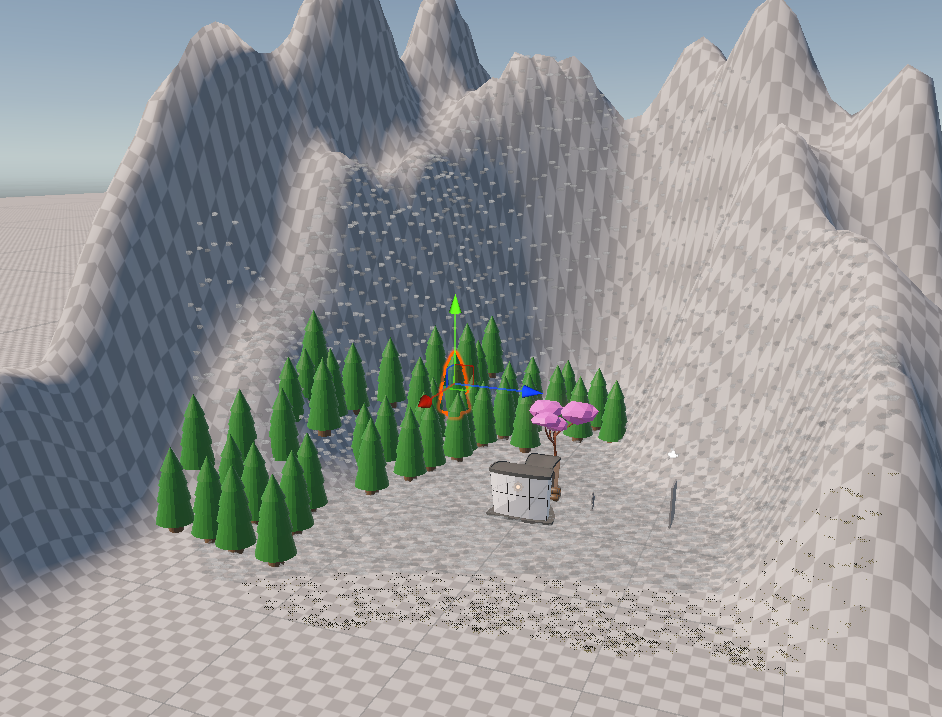
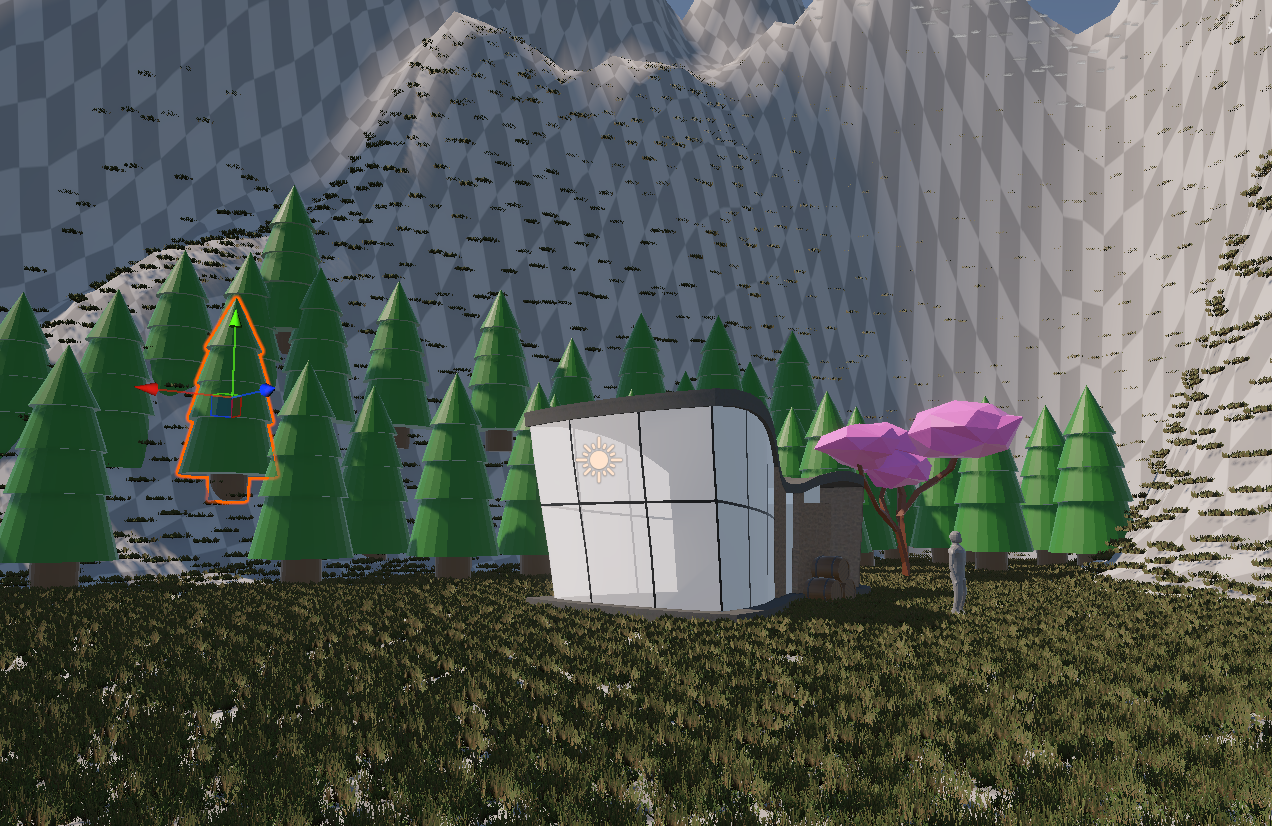
For the ProBuilder part, I chose to make a simple maze by making lots of loop cuts and moving them into a checker-like pattern before randomly selecting the parts of the maze that I wanted to be able to walk through and extruding them down.
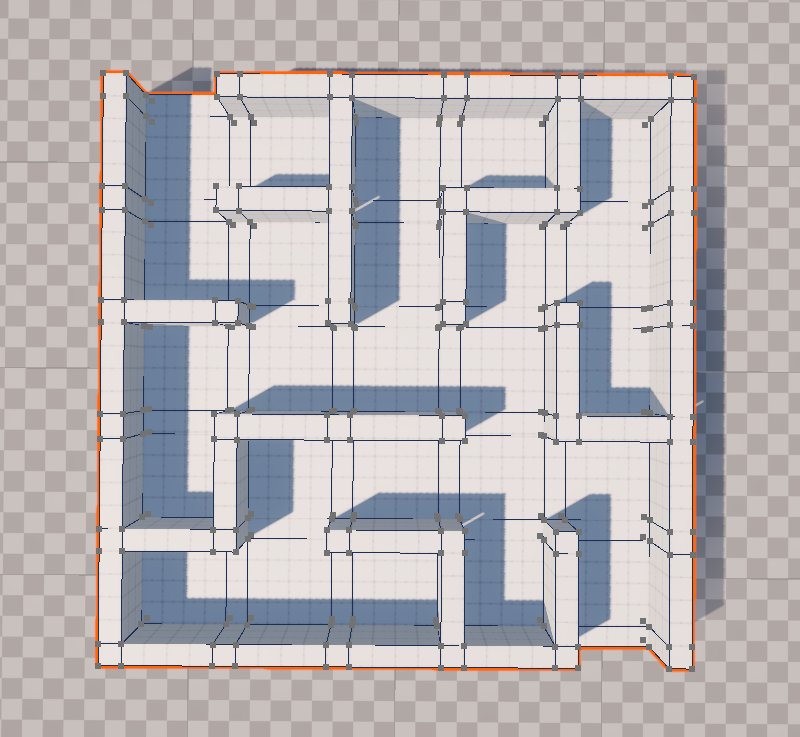
UTAS KIT207 Portfolio
More posts
- Tutorial 2Mar 17, 2025
- Self Study 2 - Bones, Rigging, and AnimationMar 10, 2025
- Tutorial 1Mar 09, 2025
- Getting started in BlenderMar 03, 2025
Leave a comment
Log in with itch.io to leave a comment.