Tutorial 2
This week, during the tutorial, we were tasked with importing our animations and humanoid model into Unity.
I hadn't yet made an idle animation, so at the start of the tutorial, I worked on that. Once I had finished, I imported my model and the animations into my Unity scene. After I had set all the animations up, I realised that I didn't like my walking animation, so I tried to edit it in Blender. I tried redoing it a few times because the way the arms moved was not great before realising that I was being a perfectionist and that it wasn't necessary for the animation to be perfect. I then got the Walking animation to activate on a boolean parameter, so when I am moving, the animation plays.
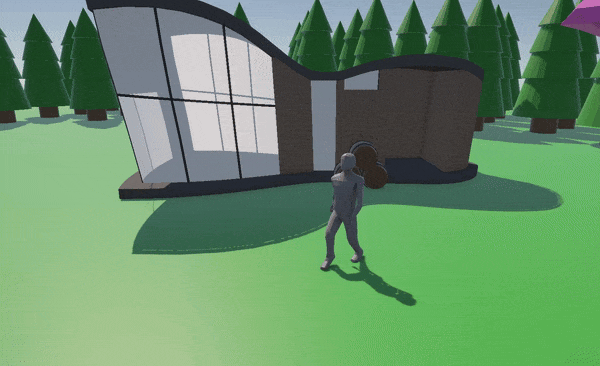
The above shows my character walking, entering the idle animation, and then waving at the camera. The scene that I used is just the same one that I made for last weeks tutorial, that has my tourist attraction, barrels and some trees.
UTAS KIT207 Portfolio
More posts
- Self Study 3 - Terrains and ProBuilderMar 23, 2025
- Self Study 2 - Bones, Rigging, and AnimationMar 10, 2025
- Tutorial 1Mar 09, 2025
- Getting started in BlenderMar 03, 2025
Leave a comment
Log in with itch.io to leave a comment.